Android Emoji Library, here is a list of top 10 selected libraries by developers to help you implement emojis in your Android Studio Project.
Need some career advice or prepping for an Android developer interview? Hit me up on Topmate.io, and let's chat!
Android Emoji Library
The internet is flooded by emojis, from a simple smiling face to crying or skeptical looking face to cars, vehicles, food and animals. There is a face for everything, you name it!

If you are building an app that allows the user to express their feelings, then implementing an android emoji library is the next best thing you must do today.
Emoji by Vanniktech
Emoji by

In a PopupWindow Emojis can be chosen. In order to edit and display text with Emojis this library provides public APIs: EmojiEditText, EmojiTextView & EmojiButton.
The library has 3 different providers to choose from (iOS, Google & Twitter).
To implement this library in your app, add the following line of code to your build.gradle (app level) dependencies:
dependencies {
implementation 'com.vanniktech:emoji-ios:0.6.0'
}SuperNova Emoji

SuperNova-Emoji is a library by Developer Momanii to implement and render emojis. The best part about using this library is the Minimum SDK Level that this library requires, which is 9 (2.3).
To use Super Nova emoji library, add the following lines of code to your build.gradle file in repositories and dependencies:
repositories {
maven { url 'https://jitpack.io' }
}
dependencies {
implementation 'com.github.hani-momanii:SuperNova-Emoji:1.1'
}
Emoji Like Android
Emoji Like Android is like Facebook’s like button on their app and website. The user gets to select a mood or response by click and dragging a button.

Just like Facebook’s app:
- long press on like button
- keep your finger down, swipe left or right
- release your finger
T implement this library in your Android project, add the
allprojects {
repositories {
maven { url "https://jitpack.io" }
...
dependencies {
impementation 'com.github.andob:emojilike-android:beta2'
...Emojix
This library help using apple style emojis on your android application the easiest way. Unlike

Another thing you need to know is that this library will increase the apk size by about 5
To add this library to your project, add the following lines of code to your project’s build.gradle file:
repositories {
maven { url "https://jitpack.io" }
}
...
dependencies {
implementation 'com.github.nekocode:Emojix:{lastest-version}'
}Emojiconize Android Emoji Library
Render emoji (using

To add this library to your project, add the following lines of code to your app’s build.gradle (app level) file:
dependencies{
iplementation 'io.github.rockerhieu:emojiconize:1.0.0'
}EmojiEverywhere
Emoji in TextView, EditText for Android (like Android KitKat Emoji Keyboard).

However this library doesn’t comes with a proper documentation. You can fork this project on Github.
EmojiRain
Unline android emoji libraries we have discussed so far. Emoji rain is the one like emoji’s in we chat app where emoji’s rain.
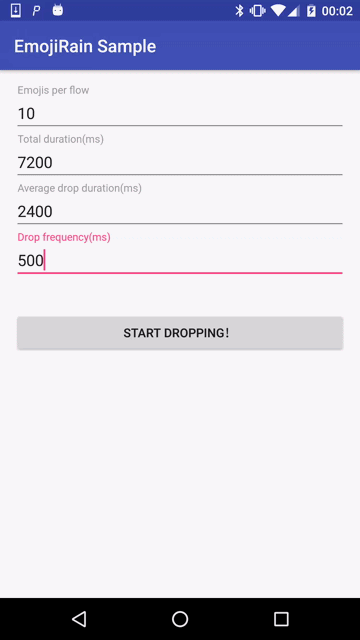
Hey, it’s raining emoji!
This is a really simple and funny animation for Android. You could find similar animations when sending “Happy birthday” or something else special in WeChat app.
Now you are able to add this funny thing to your own app as well. Give a surprise to your users on Christmas Day by dropping emojis! 😀
To add this library to your project, add the following lines of code to your app’s build.
dependencies {
implementation 'com.luolc:emoji-rain:0.1.1'
}SEmojis Android Emoji Library
This library was made in the making for the appKinda this library was copied EmojiSuperNova-Emoji-master on github we made this library because we want to use own library on the appKinda. So this library is in development monthly updated with some changes.

To add this library to your project, add the following lines of code to your app’s build.gradle (app level) file:
repositories {
maven { url 'https://jitpack.io' }
}
dependencies {
implementation 'com.github.TutorialsAndroid:SEmojis:v0.3'
}Emoji Converter Android Emoji Library

Emoji Converter is an Android library that is used to convert text to Emojis in the edittext. This is the most stable version of this library to date. This is under more modifications. Use It For Free.
To add this library to your project, add the following lines of code to your app’s build
allprojects {
repositories {
maven { url 'https://jitpack.io' }
}
}
dependencies {
implementation 'com.github.AnkitKiet:EmojiConverter:1.14'
}Last but the best ….
Emojicon GIF Keyboard
EmoticonGIFKeyboard is an easy to integrate, customizable and lightweight library to add support for emojis and GIFs.

Here are some notable feature of this Android Emoji library as highlighted by the developer:
- Highly customizable.
- Extremely lightweight ?. You only have to add the icon packs
you want to use by addingextra dependency, so you don’t have toadd emoticon icons you don’t want to use. - ❤ for Emoticons
- More than 1400 emoticons. This library includes all the emoticons listed under Emoticons 6.0 standards.
- 6 emoticons categories.
- ? Search emoticons by their name or meaning.
- Add
you favourite emoticons icon theme (e.g ios, google,samsung emoticons) by adding readily available 13 different emoticon icon packs.
- ❤ for GIFs
- Displays trending GIFs for batter suggestion.
- ? Search GIFs based on
the content and meaning. - Select your
favourite GIF provider (e.g. Giphy, Tenor) by adding available GIF packs.
- Custom widgets (
e.g. EmoticonTextView, EmoticonEditTextandEmoticonButton) to render custom emoticon icons throughoutapplication . - Easily disable emoticons or GIF functionality if you don’t want.
Add below lines to app/build.gradle file of your project.
dependencies {
implementation 'com.kevalpatel2106:emoticongifkeyboard:1.1'
}Are you building a Chat app? Here we have a tutorial on how to make your own Android Chat app in 20 mins. Link here.